Counseling Center Management Software | Clinic Management Software | Psychology Clinic System | Psychiatry & Psychology Practice Management Software | Counseling Center EHR | Patient Management System for Counseling Centers | Online Appointment Booking Software for Clinics | Online Appointment Booking Software for Psychology Centers | Neuroscience & Mental Health Clinic Software | Online Appointment Booking for Psychology Counseling Centers | Online Software for Counseling & Psychology Clinics
Are you searching for a powerful and integrated solution to optimize your clinical practice management? Therapia, with its meticulous design and unparalleled features, is here to meet all your needs and elevate your clinic’s efficiency to a new level. This system not only streamlines daily operations but also empowers you to make better decisions and accelerate your business growth by providing comprehensive reports and intelligent access controls.
Why is Therapia Your Ideal Choice?
Therapia offers a unique management and treatment experience by providing a complete Self-Hosted ecosystem for every individual in your clinic. Let’s delve deeper into its capabilities:
1. Capabilities for Clinic Administrator (Admin)
As an administrator, you’ll have complete control and a comprehensive overview of your clinic’s performance:
- Comprehensive Admin Dashboard: At a glance, you can view a summary of session statistics, revenue, expenses, patient count, and therapist data. Visual charts and reports help you monitor and analyze the clinic’s financial and operational health.
- Complete User & Access Management: You can easily add, edit, activate/deactivate, and delete all users (patients, therapists, receptionists). Furthermore, you can define new user roles and set precise access permissions for each role (who has access to which section and feature). This means complete security and control are in your hands!
- Service & Resource Organization:
- Therapist Information Management: Easily manage professional profiles of therapists, including their specialties, biographies, license numbers, etc.
- Therapy Type Management: Define and update various therapy sessions (e.g., individual counseling, couples therapy) with base prices, durations, and therapist/clinic commission percentages.
- Room Management: Organize the available therapy rooms in your clinic and specify their availability status.
- Accurate Financial & Operational Monitoring:
- Full Access to Invoices, Payments, and Expenses: All financial details are readily available to you.
- Smart Reports: Benefit from precise financial reports to operational performance reports (such as sessions, patients, therapists) and a comprehensive clinic summary. These reports provide deep insights for strategic decision-making.
- System & Backup Management: Configure general clinic settings (clinic name, tax rate, logo) and protect your vital information with automatic backup capabilities.
2. Capabilities for Therapists
Therapia helps therapists focus on their most crucial task: therapy itself:
- Efficient Dashboard: View a centralized display of your upcoming sessions, patient list, and recent sessions to stay organized at all times.
- Easy Work Schedule Management: Simply define your weekly working hours so patients can view your available times for booking.
- Easy Session Note Taking: For each session, record and edit detailed notes including progress, assignments, and confidential remarks. These notes, with the ability to set confidentiality, will only be visible to you and administrators.
- Treatment Plan Management: Create and track comprehensive treatment plans for your patients, including goals, interventions, and progress notes.
- Assessment Review and Analysis: View assessments assigned to your patients; after completion by the patient, review their responses and record the results.
- Dedicated Patient List: Gain quick access to your patient list and their contact information, along with direct links to their records, notes, and assessments.
3. Capabilities for Patients
Your patients will also enjoy a comfortable and modern experience:
- Registration & Personal Dashboard: Easily register in the system and view their upcoming sessions, assigned assessments, and past sessions through their personal dashboard.
- Easy Online Appointment Booking: With a few clicks, select their desired therapist and therapy type, and book their appointment from the available time slots.
- Online Assessment Completion: Complete assigned assessments online, anytime, anywhere.
- Access to Personal Records: View a complete list of their past and future sessions, invoices, and payment history. Non-confidential session notes are also accessible to them.
- Personal Profile Management: View and edit their personal and contact information as needed.
4. Capabilities for Receptionists
Your reception staff will also benefit from powerful tools for daily management:
- Practical Dashboard: Quick access to a summary of upcoming sessions and recent activities for optimal appointment management.
- Comprehensive Patient Management: Register full details for new (walk-in) patients and access their records.
- Advanced Session Booking & Management: Book appointments for patients, view and update the status of all sessions in the system.
- Smart Payment & Invoice Management: Record patient payments with an automated invoice creation/update system. View and manage issued invoices.
- Interactive Appointment Calendar: A visual display of all therapy appointments in a smart calendar format with filtering capabilities by therapist, room, and status.
Key Objectives of Therapia System
The Therapia system is designed with the following strategic objectives in mind:
- Increase Operational Efficiency: Automating time-consuming processes like appointment booking, payment management, and report generation helps reduce workload and increase staff productivity.
- Enhance Patient Experience: With online booking, access to personal records, and online assessment completion, patients will have an easier and more satisfying user experience.
- Data Accuracy and Integrity: Centralized collection of information in the database prevents errors and enables more accurate analysis of clinic performance.
- Support Smart Decision-Making: Providing comprehensive and real-time reports to administrators offers the necessary insights for strategic planning and business development.
- Privacy Protection: By being self-hosted on your private servers and implementing precise access controls based on roles, along with the ability to mark notes as confidential, sensitive patient information is protected from unauthorized access.
Therapia System Workflow Example
Let’s clarify the main workflow of the system with an example:
Example: Booking an Appointment for a New Patient and Session Follow-up
- Patient Registration:
- Scenario: Mary is a new patient who wants to visit your clinic for the first time.
- Workflow:
- Automated (by Patient): Mary visits your website (registration page), enters her basic information (name, phone number, email), and creates a username and password. (The system creates a user account with the “Patient” role for her.)
- By Receptionist: If Mary walks in, your receptionist goes to the “Patient Management” section, clicks “Add New Patient,” and enters Mary’s complete information.
- Appointment Booking:
- Scenario: Mary wants to book an individual counseling session with Dr. Ahmadi.
- Workflow:
- Automated (by Patient): Mary logs into her dashboard, goes to the “Online Appointment Booking” section. She selects Dr. Ahmadi, then “Individual Counseling,” and views Dr. Ahmadi’s available time slots. She selects a suitable time (e.g., Tuesday, 10 AM) and books the appointment. (The system creates a new record with “Scheduled” status in the sessions table.)
- By Receptionist: Your receptionist goes to the “Session Management” or “Appointment Calendar” section, clicks “Add New Appointment.” They select Mary’s name, Dr. Ahmadi, the therapy type (Individual Counseling), and the desired time, then save the appointment.
- Before Session (for Therapist):
- Scenario: Dr. Ahmadi wants to prepare for the session with Mary and asks her to complete an initial assessment.
- Workflow:
- Dr. Ahmadi logs into their dashboard and finds Mary’s name in the “Patient List” or “Upcoming Sessions” section.
- They go to the “Assessments” section and assign an initial questionnaire (e.g., “General Health Assessment Form”) to Mary.
- Mary receives a notification on her dashboard that a new assessment has been assigned to her. She goes to “My Assessments” and answers the questions.
- During and After Session (for Therapist):
- Scenario: Dr. Ahmadi conducts the session with Mary and then records the session notes.
- Workflow:
- After the session ends, Dr. Ahmadi goes to the “My Sessions” section and changes Mary’s session status from “Scheduled” to “Completed.”
- They go to the “Session Notes” section and record the session details (progress, key points, assignments). If any information is confidential, they mark it as such.
- Payment and Invoice Management (for Receptionist):
- Scenario: Mary pays for the session in cash.
- Workflow:
- The receptionist goes to the “Payment Management” section, clicks “Record New Payment.”
- They enter Mary’s name, the amount paid, and the payment method (cash), then link this payment to Mary’s completed session with Dr. Ahmadi.
- The system automatically: Checks if an invoice exists for this session. Since this was Mary’s first session, the system creates a new invoice for her, applies the paid amount, and changes the invoice status to “Paid” (if the full amount is covered).
- Viewing Records (for Patient):
- Scenario: Mary wants to view her invoice and session notes.
- Workflow:
- Mary logs into her dashboard.
- She goes to the “My Invoices” section and can view her session invoice and even print it.
- She goes to the “My Case Notes” section and sees her non-confidential session notes.
- Reporting (for Administrator):
- Scenario: The clinic administrator wants to review last week’s financial performance and Dr. Ahmadi’s session count.
- Workflow:
- The administrator logs into their dashboard.
- They go to the “Reports Center.”
- To review finances, they go to the “Sales & Revenue Report” and select the “Last Week” timeframe.
- For Dr. Ahmadi’s performance, they go to the “Therapist Performance Report,” set the timeframe, and select Dr. Ahmadi from the list.
Therapia Technical Specifications
| Item | Description |
| Title | Therapia: Comprehensive Management System for Psychology & Psychiatry Clinics |
| Developer | Digital Yar Company |
| Release Date | July 2025 |
| Last Update | – |
| Version | 1.0 |
| Technologies | PHP 8.x · Tailwind CSS · JavaScript (ES6) · HTML5/JavaScript, CSS3 |
| Database | MySQL 8 |
| Libraries | DataTables, Select2, FullCalendar, Chart.js |
| Hosting | Cpanel – Direct Admin |
| Installer | Single-step Wizard |
| Security | bcrypt Password Hashing, Prepared Statements, CSRF Token |
| Documentation | PDF Installation Guide + User Guide available on all pages |
Frequently Asked Questions (FAQ)
1. Is the Therapia system suitable for small clinics? Yes, Therapia, with its scalable features, is designed for both small clinics and larger treatment centers. You can start with the features you need and expand as your clinic grows.
2. Is patient information secure in the system? Absolutely. The Therapia system, by using precise user roles and defined access permissions, ensures that only authorized individuals have access to specific information. Furthermore, confidential notes are only visible to the relevant therapist and administrator. Being self-hosted (installed on your own private server), no unauthorized person will have access to your data.
3. Can we customize the system according to our clinic’s specific needs? The core system offers a comprehensive set of features. Initial customization options, such as defining therapy types, rooms, and roles, are available. For deeper customizations, our support team is ready to provide consultation.
4. How long does the installation and setup process take? Less than 5 minutes, with no specific technical knowledge required. You can easily set up the system using the provided guide. We are here to assist you if you encounter any issues.
5. Is training provided for using the system? Yes, we provide the necessary video tutorials for your staff at different levels (administrator, therapist, receptionist) so they can quickly and effectively utilize all system features.
Online Demo for Therapia
| Role | Username | Password |
| System Admin | admin@digitalyar.company | admin123 |
| Patient | client@digitalyar.company | admin123 |
| Therapist | therapist@digitalyar.company | admin123 |
| Reception | receptionist@digitalyar.company | admin123 |
Therapia is not just software; it’s an investment in the future of your clinic. By mechanizing processes, reducing human error, and providing analytical reports, Therapia helps you increase efficiency, improve patient satisfaction, and ultimately, experience sustainable growth.
Are you ready to take your clinic to the next level? Contact us today and transform the future of your clinic management with Therapia!



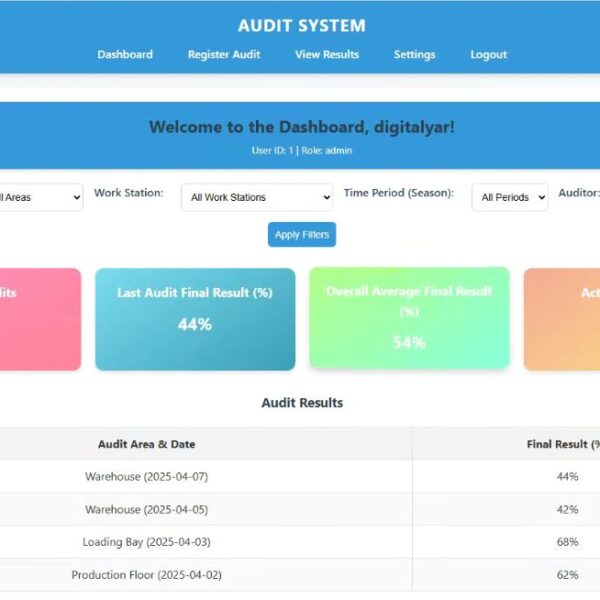

Reviews
There are no reviews yet.