The Hotel Performance Dashboard offers a robust and interactive platform that delivers profound insights into hotel and guest accommodation operations. It arms hotel managers and stakeholders with up-to-the-minute data, facilitating the tracking of essential performance indicators (KPIs) spanning reservations, guest profiles, income, and operational effectiveness. With its ability to present vital statistics via clear visual representations, this dashboard is instrumental in enhancing guest experiences, refining processes, and increasing financial returns.
This dashboard is designed using the Power BI Desktop software but is fully compatible for use with the server version of the software as well.
Below is a summary of the fields used in the dashboard, along with a brief description of each:
| Field | Description |
|---|---|
| Reservation ID | Unique identifier for each reservation, used for tracking. |
| Full Name | Full name of the guest who made the reservation. |
| Country | Guest’s country of residence. |
| Nationality | Guest’s nationality, which might differ from their country of residence. |
| Gender | Gender of the guest (male or female). |
| Date of Birth | Guest’s birthdate, used to assess age and offer specific services. |
| Phone Number | Contact number of the guest for communication and follow-up. |
| Email Address | Guest’s email address for sending confirmations and reservation-related communication. |
| ID Number | Guest’s passport or ID number for identity verification. |
| Customer Type | Type of customer (e.g., Regular, VIP, Business, Family, Leisure). |
| Total Guests | Total number of guests included in the reservation. |
| Adults | Number of adults included in the reservation. |
| Children | Number of children included in the reservation. |
| Reservation Date | Date when the reservation was made. |
| Check-in Date | Guest’s check-in date at the hotel. |
| Check-out Date | Guest’s check-out date from the hotel. |
| Check-in Time | Exact time of guest’s check-in at the hotel. |
| Check-out Time | Exact time of guest’s check-out from the hotel. |
| Stay Duration | Duration of the guest’s stay (in days). |
| Reservation Status | Status of the reservation (e.g., confirmed, canceled, pending, no-show). |
| Room Type | Type of room booked (e.g., Single, Double, Suite). |
| Room ID | Room number assigned to the guest. |
| Cost per Night | Cost per night of the booked room. |
| Discount | Any discounts applied to the reservation, if applicable. |
| Total Cost | Total cost of the stay after applying discounts. |
| Amount Paid | Amount paid by the guest. |
| Remaining Amount | Outstanding amount still to be paid by the guest. |
| Payment Method | Method of payment (e.g., Cash, Credit Card, Bank Transfer). |
| Payment Status | Status of payment (e.g., Paid, Pending, Prepaid, Refunded). |
| Booking Method | Method of booking (e.g., Online, Phone, In-Person, Travel Agency). |
| Additional Services Cost | Cost of additional services such as room service, parking, massage, etc. |
| Dietary Preferences | Guest’s dietary preferences (e.g., Vegetarian, Gluten-Free, etc.). |
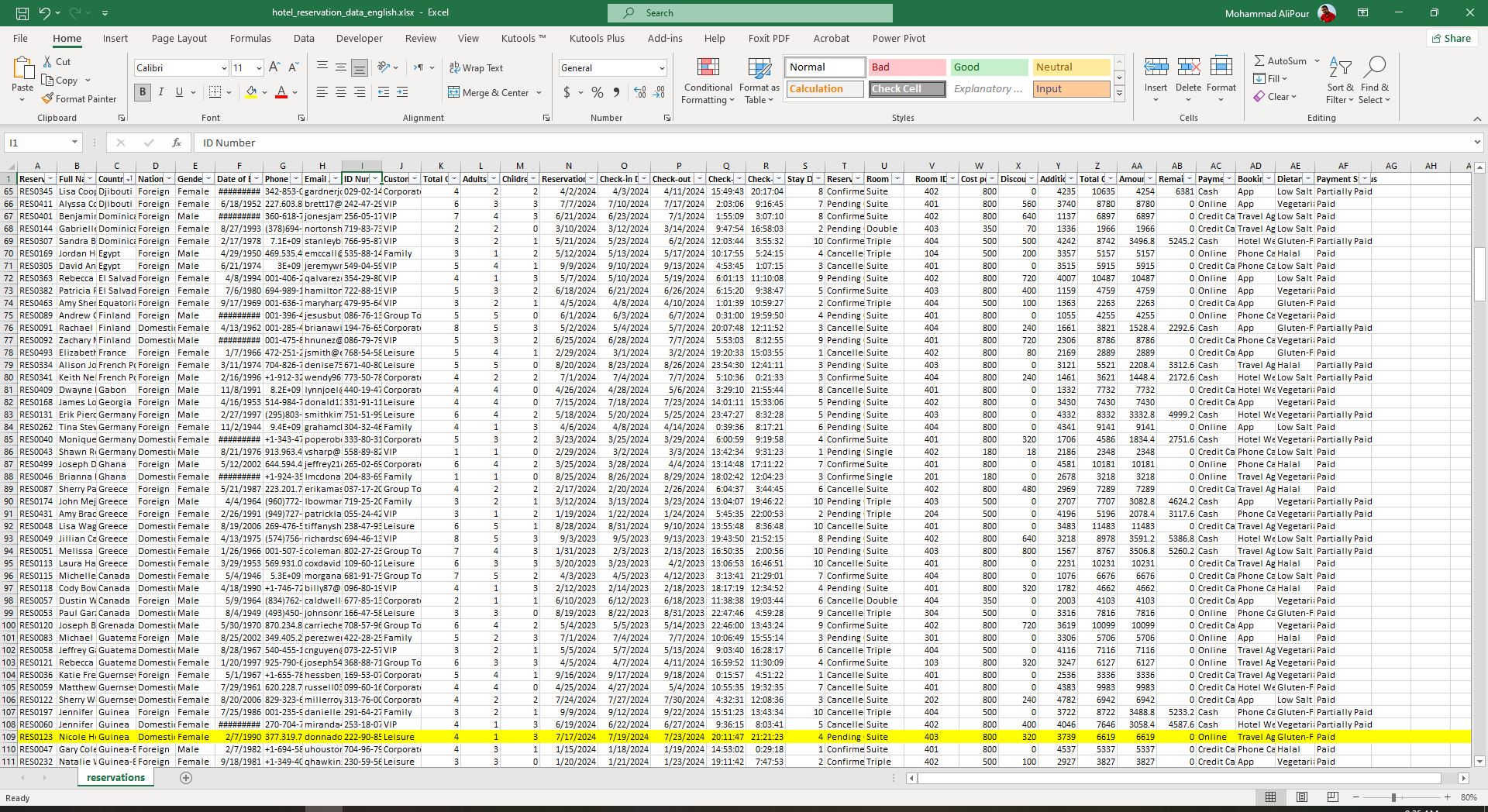
Hotel Performance Dashboard Key Features:
- Reservation and Guest Insights:
- Total Reservations by Month: View and track the total number of reservations on a monthly basis to identify trends and seasonal fluctuations.
- Guest Segmentation: Analyze guest demographics including age, nationality, gender, and customer type (e.g., new or returning) to tailor services and marketing campaigns.
- Revenue and Financial Analysis:
- Monthly and Yearly Revenue: Monitor total revenue generated from room bookings and additional services, such as room service, parking, and spa treatments, for both monthly and yearly periods.
- Revenue Breakdown: Compare revenue contributions from new vs. returning customers and track the growth rate in comparison to the same month last year.
- Canceled vs. Confirmed Reservations: Track and compare canceled and confirmed reservations to understand financial impacts and identify areas for improvement.
- Revenue Lost from Cancellations: Identify the monetary value of canceled reservations to better assess revenue leakage.
- Operational Efficiency:
- Occupancy Rate by Room Type: Get a clear overview of the occupancy rate for different room types (single, double, suite), and track how room categories contribute to overall revenue.
- Average Stay Duration: Monitor the average duration of guest stays on a monthly basis to optimize resource planning and customer offerings.
- Last-Minute Reservations: Identify and analyze last-minute bookings (reservations made less than 2 days before check-in) to enhance room availability and booking strategies.
- Customer Loyalty and Behavior:
- New vs. Returning Customers: Track the number of new and returning customers for the current month and year, comparing their booking frequency, spending behavior, and loyalty.
- Loyalty Status: Determine customer loyalty based on reservation history. Customers with two or more bookings are considered loyal.
- Customer Tenure: Measure customer loyalty over time by calculating the number of days since their first booking.
- Financial Status and Discounts:
- Outstanding Payments: Track guests with unpaid balances to better manage revenue collection and outstanding debt.
- Discounted and Unpaid Customers: Identify customers who received discounts but still owe payments, allowing for targeted follow-up and financial control.
- Booking and Distribution Channels:
- Booking Methods: Monitor guest reservations by booking channel (online, phone, in-person) to identify the most effective booking sources.
- Channel Performance: Analyze the importance of distribution channels in terms of guest numbers and revenue, enabling hotels to optimize marketing and partnerships.
- Customizable Filtering and Reporting:
- Apply dynamic filters based on reservation date, guest origin, nationality, gender, and reservation status to get customized views of key data points.
- Generate detailed reports, including total bookings, revenue trends, guest demographics, and room performance to inform strategic decisions.
- Advanced Analysis:
- Seasonal Performance: Compare performance across different seasons to understand high-demand periods and adjust offerings accordingly.
- Reservation Conversion Rate: Measure the conversion of pending reservations to confirmed bookings to optimize the reservation process.
- Long vs. Short Stays: Analyze the proportion of long stays (greater than 5 days) versus short stays (5 days or fewer) and their impact on revenue.
- Guest Preferences:
- Dietary Preferences: Gain insights into guest dietary requirements (e.g., vegetarian, gluten-free) to provide tailored services.
- Adult vs. Child Guests: Understand the composition of guests (adults vs. children) and adjust services and amenities accordingly.
- Real-Time Updates:
- Today’s Reservations: Track real-time data on reservations made for the current day, including confirmed, pending, and canceled bookings.
- Daily Revenue: Monitor daily revenue, providing immediate insight into current-day financial performance.
Hotel Performance Dashboard Benefits:
- Optimized Decision-Making: Gain a full view of hotel performance across multiple dimensions, allowing for informed decisions that improve both operations and guest satisfaction.
- Enhanced Guest Experience: Use insights into guest behavior, preferences, and demographics to tailor services and deliver personalized experiences.
- Increased Revenue and Profitability: Track revenue drivers, identify high-value guests, and optimize room occupancy to maximize revenue while minimizing operational costs.
- Improved Financial Control: Monitor discounts, outstanding payments, and canceled reservations to ensure financial health and optimize cash flow.

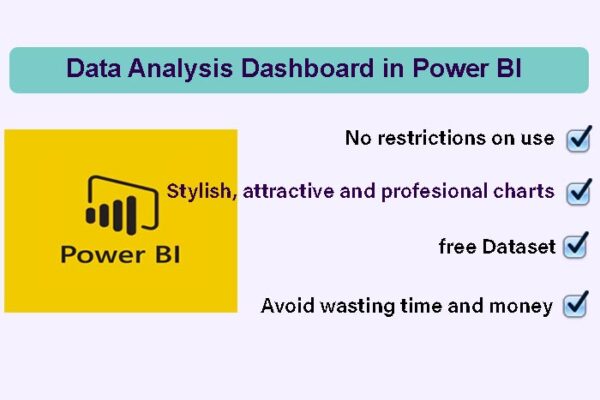
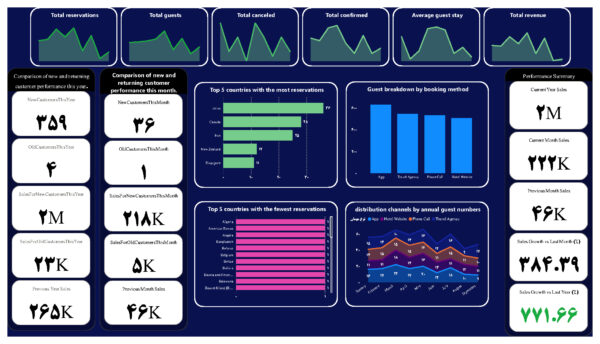

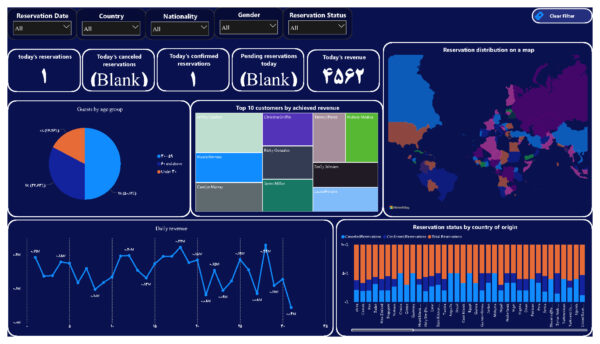




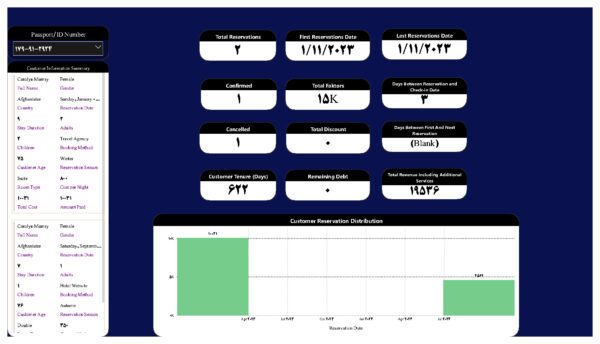
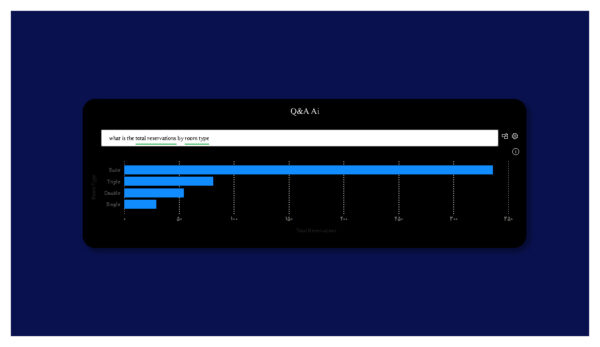
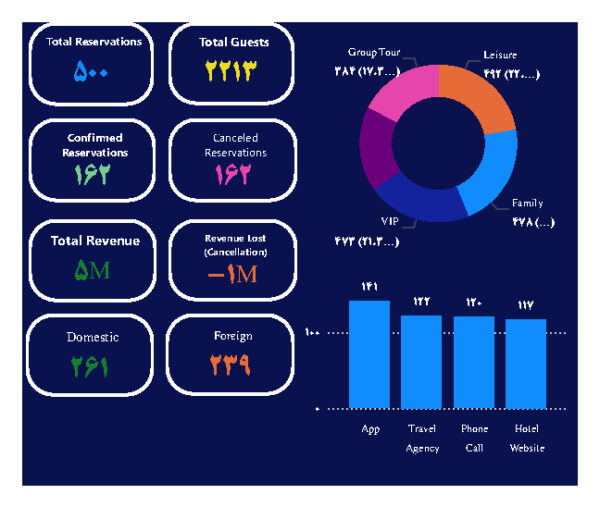
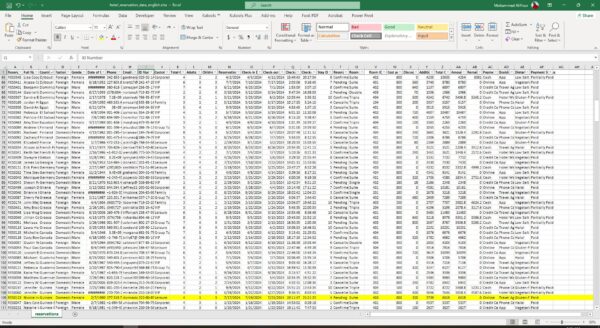
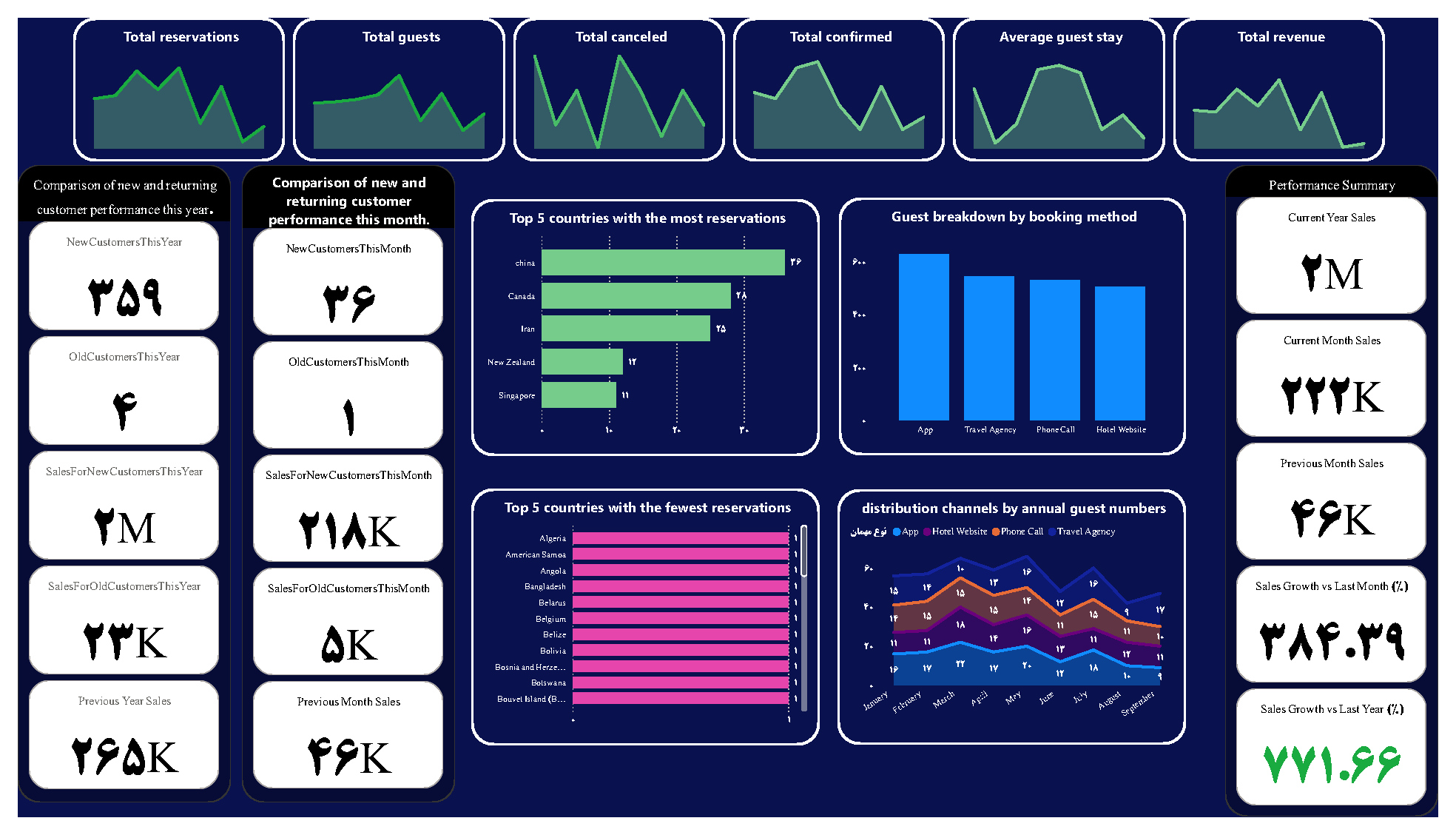
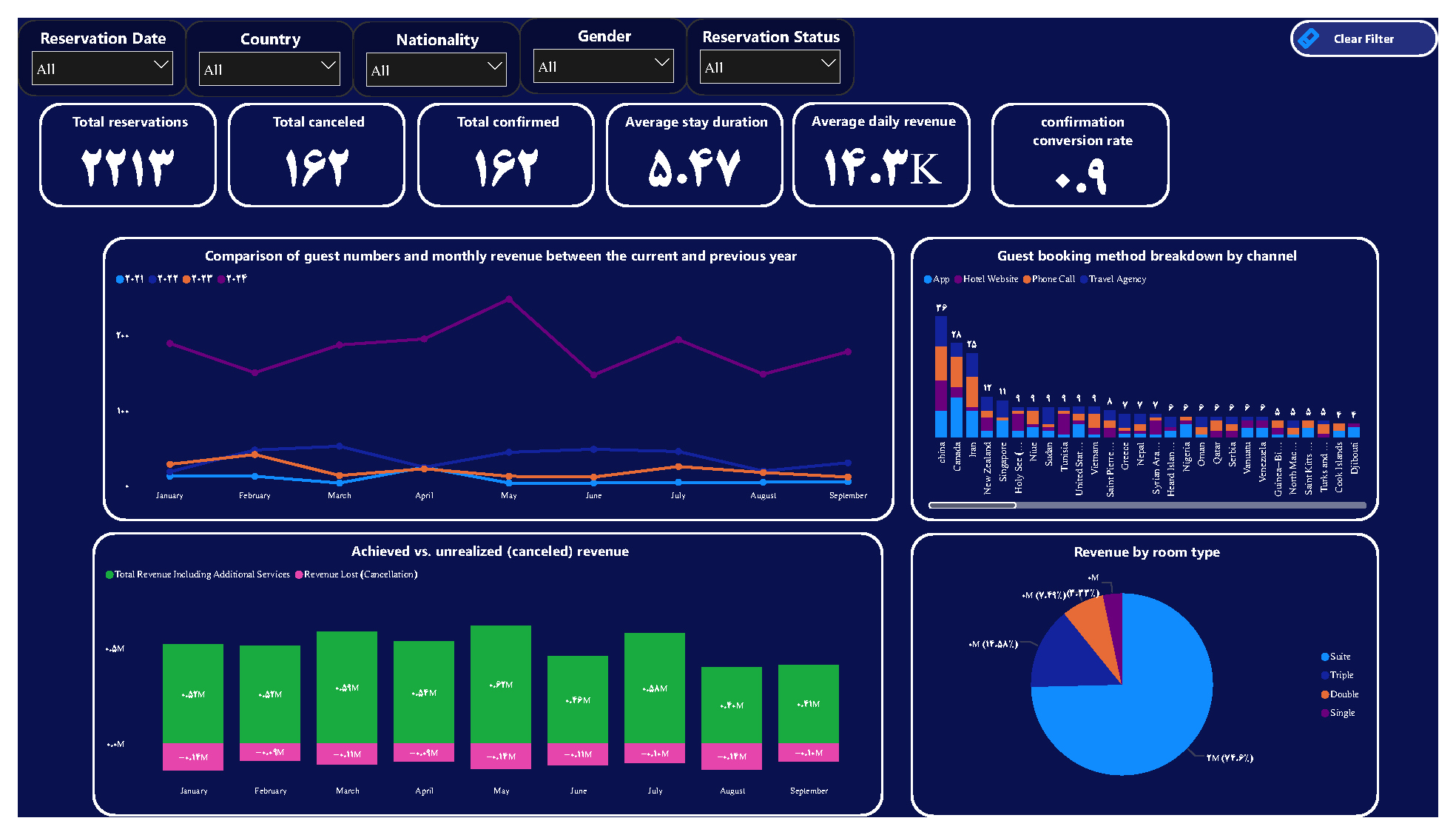
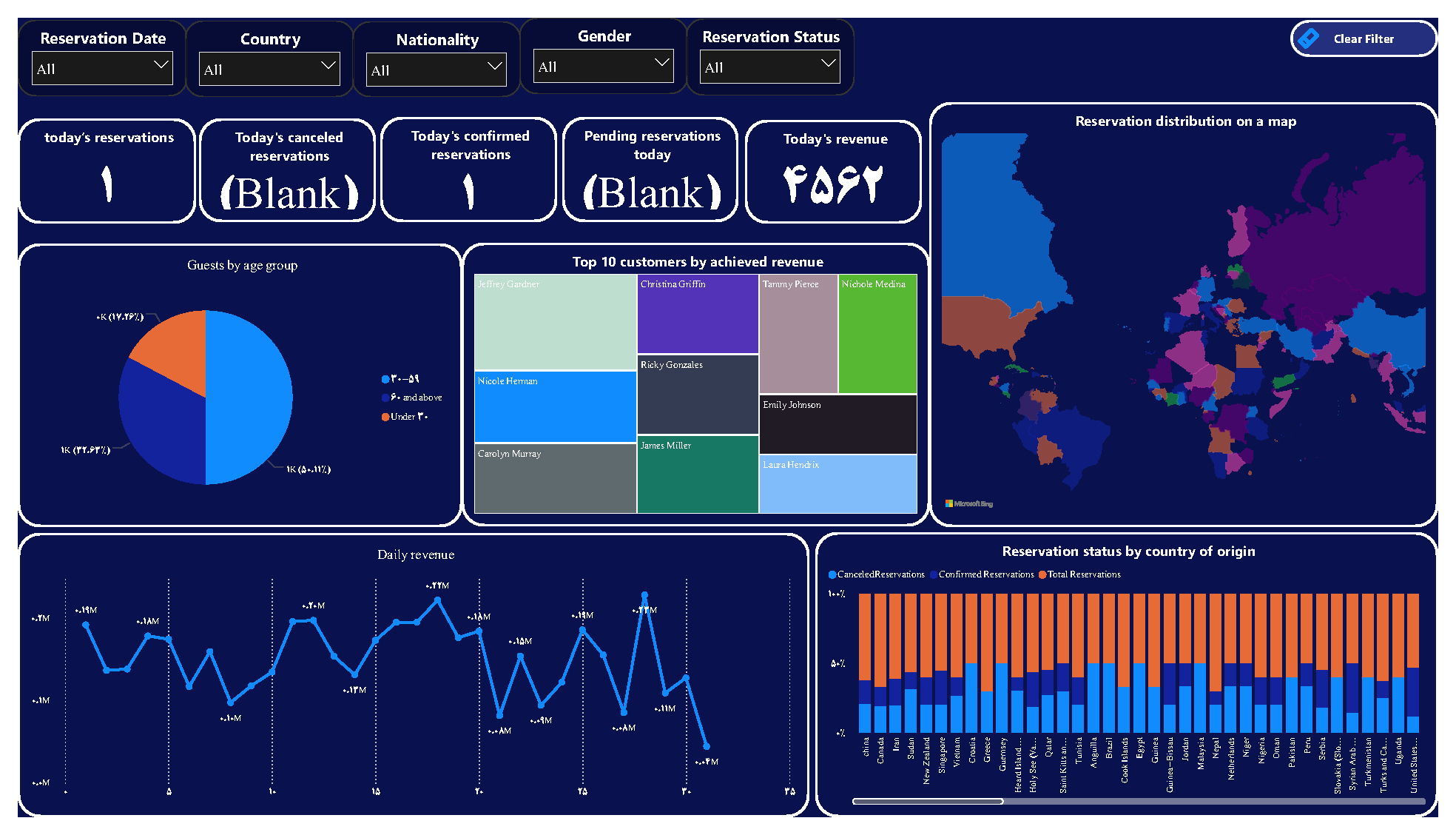


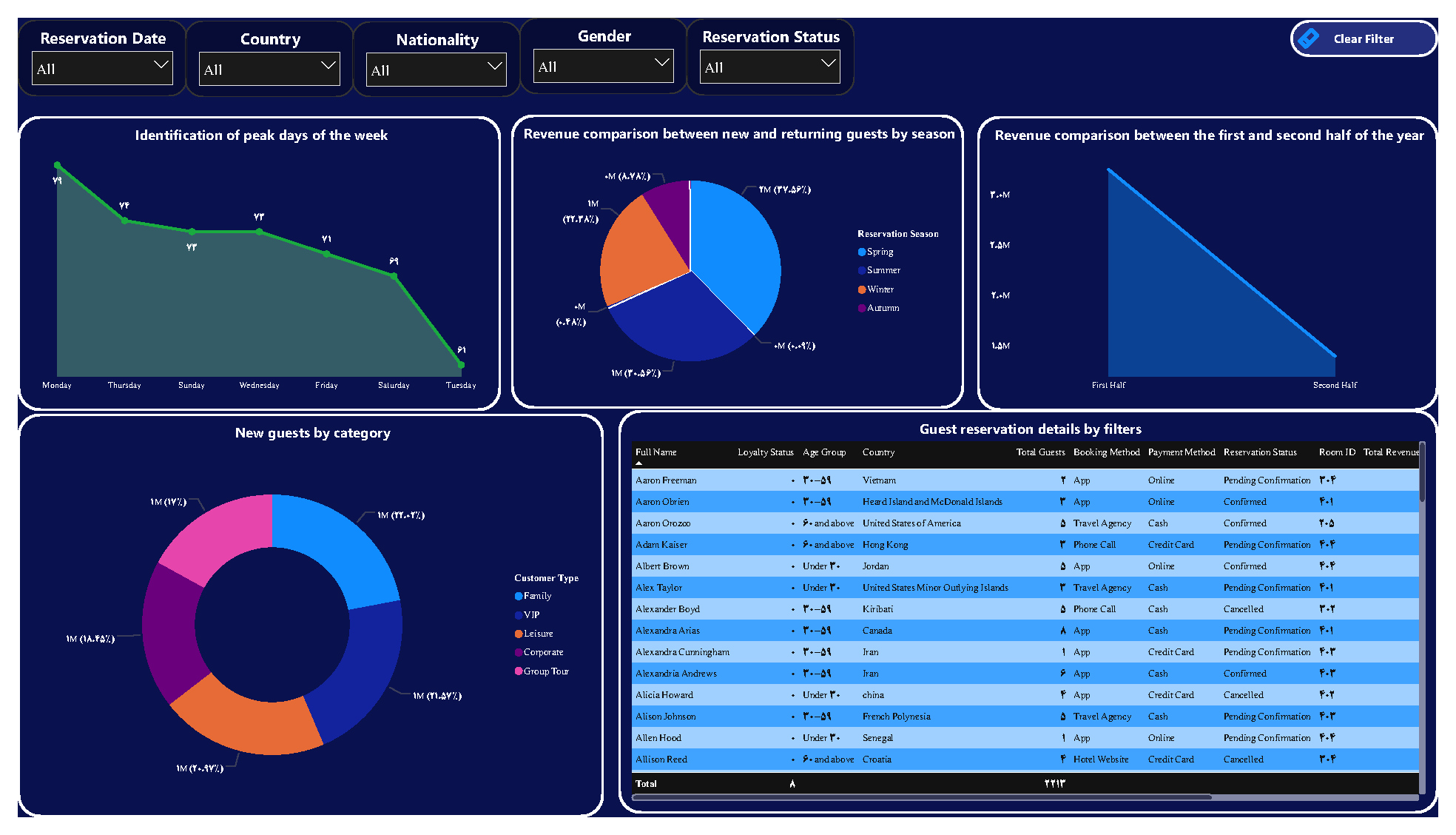

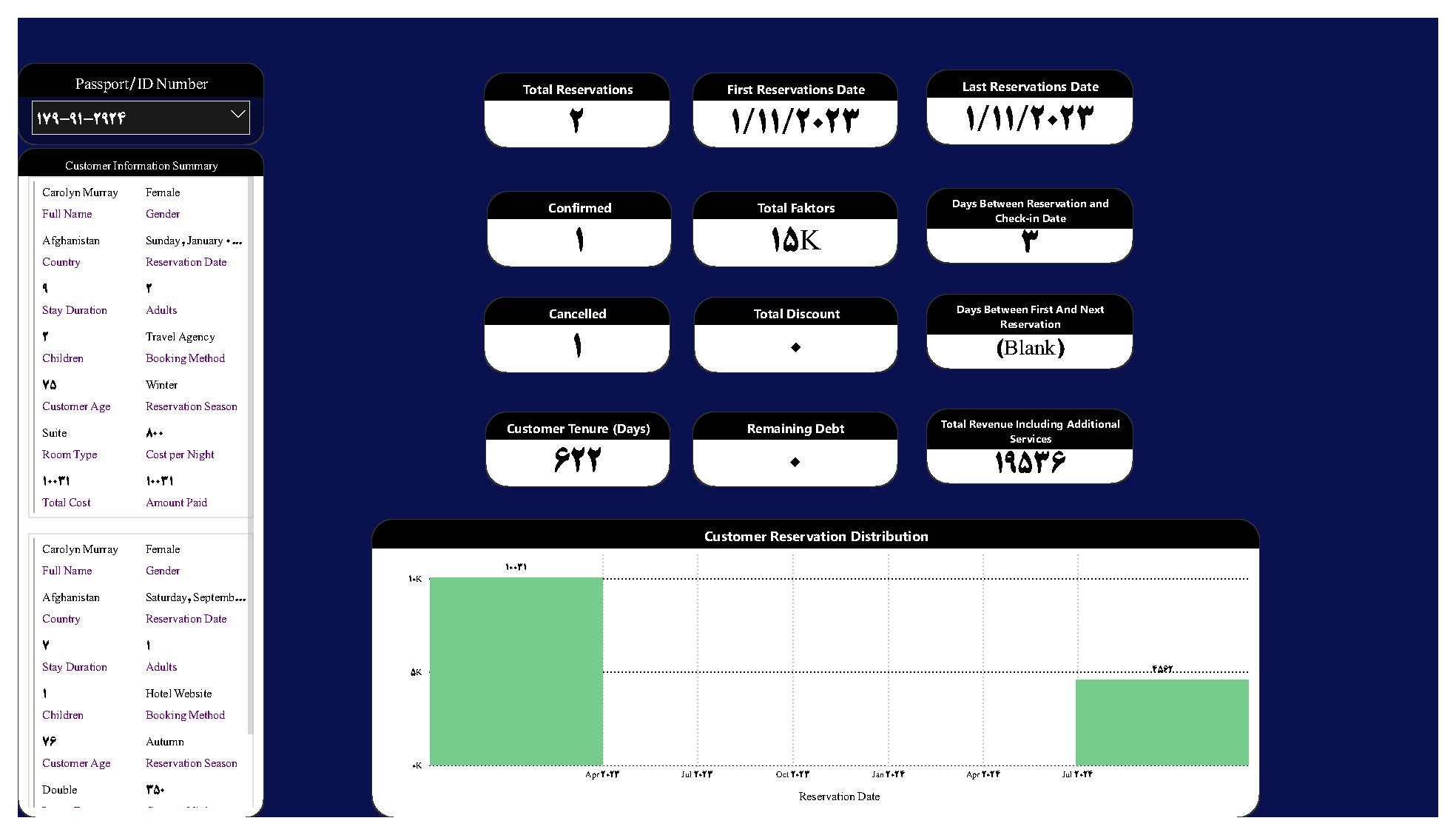
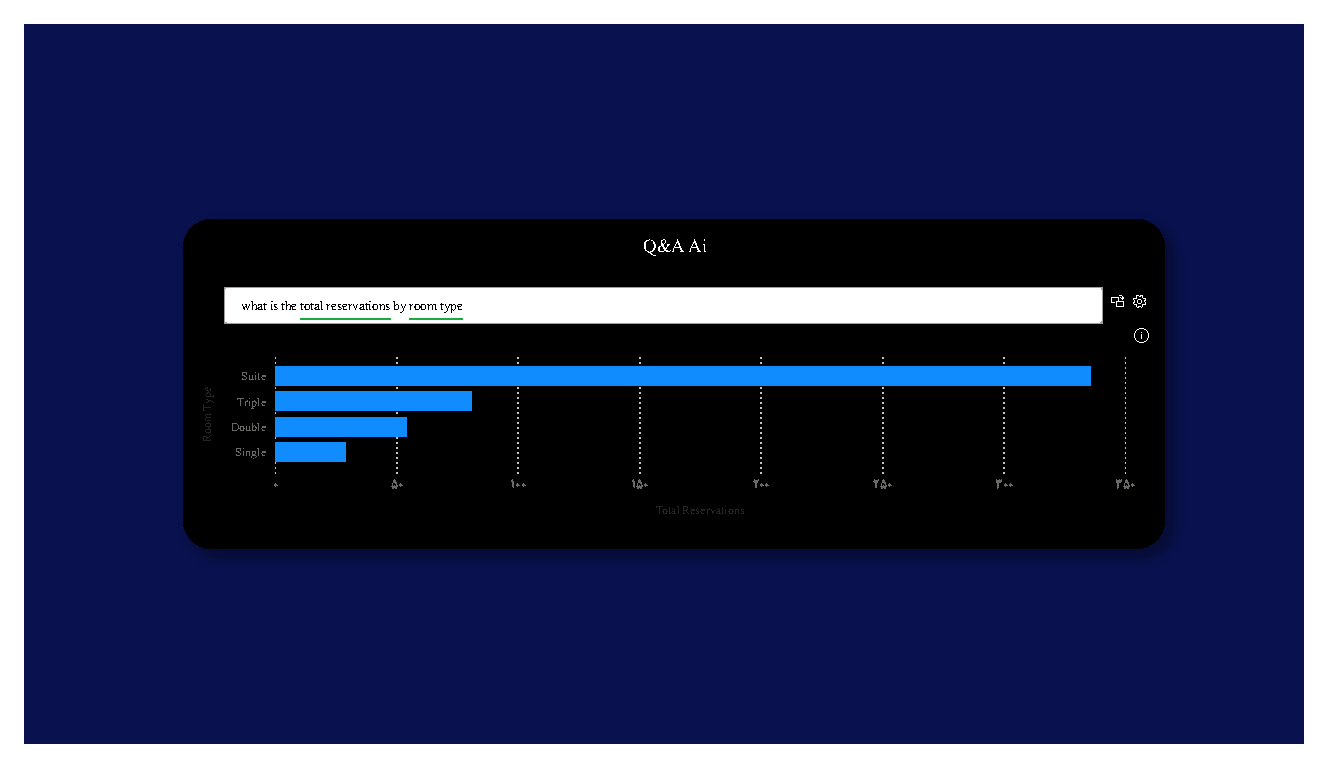
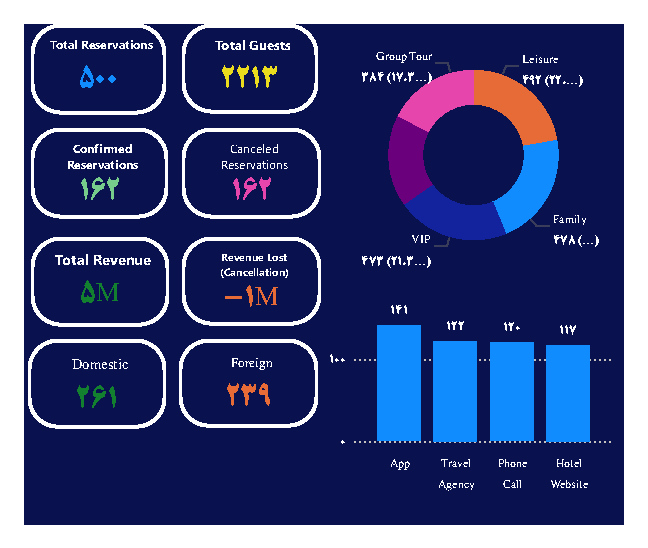
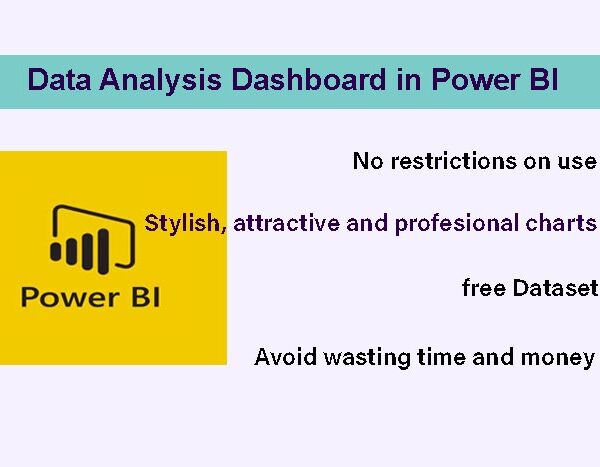

Reviews
There are no reviews yet.